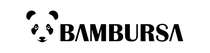Directory Operations
How do I sign
Enter an active email address into Sign in / Sign up box at the top-right side of the page and finish your membership by creating a valid password.
What should I
consider during signing up?
You should be
sure of entering correct email address, and you must finish your membership by entering
an appropriate email address. We will share all information specific to you and
your order through this email address.
Can I shop without becoming a member?
You can shop without being a member. To do this, you should add the products to the cart that you want to buy, then just click on “continue without signing up” item in “approve cart” tab. You can follow your order through your email address that you share during shopping. We recommend to order as a membership to access your order information.>
How do I do payment?
You can pay by credit card or bank card. After entering your card’s data, you can finish your purchase by choosing an installment option if the order is payable by instalment.
When do I deliver the order?
The products you have purchased will be shipped within 24 hours. After shipping you can follow it from “my account” section, “my orders” part, “Where is my shipping” link. When the order is ready for distribution, you will be informed through SMS by Cargo.
If I forget my password, how can we sign in?
If you forget your password, you can sign into your account by resetting your password. To do this, follow these steps:
Click on “Forgotten My Password” from “Membership Login “ page.
After entering your email address and selecting “Send” option, we’ll send you an email with a link to reset your password. You should click that link and reset your password. If you don’t get the link, you can check “Spam”.
You can also reset your password whenever you want through “My account/User profiles/Updating Password” section.
Can I make changes before giving an order?
Before completing the order, you can change the products that are available in the cart or you can make changes of the payment way.
To change the products of the cart, you can click on “Delete” from its right side and remove it or you can add it to your favorites by clicking on “Delete and Add to Favorites”.
In this way, lately, you can easily access to the product by clicking on “My Favorites” when you want to buy it.
If you want to buy more than one product, you can select the quantity you want to buy by writing it in the “Quantity” section.
If you want to change payment data, you can enter card’s data and select your favorite payment option.
Can I change my order’s shipping address and the name of the recipient?
You can check your order’s status from “My Account/My Orders” tab on Home Page.
If your order is in the “You order has been received” or “ Supply Step” status, follow these steps. My Account› Order Details› Update My Order’s Address. Or you can send your request by Clicking on “My Account” , “Help” , “Contact Live Help”. If your order is in the “shipping” status, cargo firm just can change buyer or address. You can exchange your order by clicking on “My Account” , “Help” , “ Contact Live Help”.
How can I cancel my order?
If you order a wrong product or change your idea, you can easily cancel your purchase before shipping started.
Tracking “My Orders”› Details / Order Details › Cancel Order”.
From “My Account” item click on “Help”, then select “Live Contact”, “Cancel or Return” page will be open.
You can’t cancel the order if it’s shipping (the invoice made out)
or shipped.
Hint: The cost of shipping returns will
be completed within 2 working days. We will send an email to you when your
return completed and its cost paid to your bank account.
How can I return items?
Click on “My Orders” on “My Account” item from www.bambursa.com.>
Click on “Details” and see your orders’ details.
Click on “Create Easy Return Request”.
Select the return item and its reason. If you bought more than one item, you must select the quantity, too.
Select shipping way.
Take notes of shipping code on your screen. You can get shipping code from “My Orders” page and a message sent to your email address.
Put the invoice and return items in one packet.
(You should get a separate code for each delivery item and prepare packages separately , then take them to cargo.)
Send return package with cargo code to the selected cargo firm within 7 days. Giving code is enough, by the way, you should give a return address. If it is more than 7 days, you should take a new return shipment code.
What can I do in case of a dispute or disagreement regarding my shipping?
In disputes that may arise between Bambursa.com and the consumer, an application can be made to the Consumer Arbitration committees and consumer courts in the place where the Buyer purchases goods or services and where the residence is located, up to the value announced every year by the Commercial Bank. District / provincial consumer arbitration committees are authorized for consumer demands in case of dispute in accordance with the lower and upper limits specified in paragraph 1 of article 68 of the law on consumer protection no.6502.